Choosing a new computer is a significant decision, whether you're in the market for gaming PC, a home office setup, or a specialised video-editing workstation. It's essential to find a computer that not only performs excellently upon purchase but continues to deliver years down the line. You need a system with ample storage for all your files and applications, one that operates coolly and quietly without the constant noise of fans, and most importantly, fits within your budget.
Navigating the quest for the perfect gaming PC can seem daunting, but with the right information or help from our experts, you can pinpoint exactly what you need—balancing your desires with what you actually require will ensure you choose a gaming PC that you'll enjoy for many years.
Understanding Your Needs
Before diving into the specifics of hardware, it's crucial to first consider what you'll use your gaming PC for. Not every user needs a high-end system; if your activities include light web browsing, homework, and occasional movie watching, a simpler setup will suffice. Conversely, if your goal is to play the latest games at 4K resolution with maximum settings, only a top-tier gaming PC will meet your demands.
Most computers offer versatility to handle a mix of activities, but focusing on your specific needs helps avoid overspending and ensures your new gaming PC can handle your typical tasks and then some.
Here’s a brief overview of possible uses and the appropriate specs for each:
- Casual Use: Light browsing, streaming, and office tasks. Ideal specs: Entry-level CPU, 16GB RAM, smaller SSD.
- Moderate Use or Entry Level Gaming: Regular office work, casual gaming, light video editing. Ideal specs: Mid-range CPU,16GB RAM, basic GPU, larger SSD.
- Esports and Mainstream Gaming: Competitive gaming, streaming. Ideal specs: Mid-range CPU, 16GB RAM, mid-range GPU, larger SSD.
- Extreme Gaming: High-resolution gaming at 1440p/4K, multitasking gaming, and streaming. Ideal specs: High-end CPU, 32GB RAM, top-tier GPU, multiple SSDs.
- Professional Workstation: Intensive video editing, 3D design. Ideal specs: High-end CPU, 32-64GB RAM, professional GPU, multiple large SSDs.
Essential Components
To build a gaming PC that meets your needs, it’s crucial to understand the core components that will affect your experience. Here, we break down what each part does and what to look for when choosing them.
Processor (CPU)
The CPU is the heart of your gaming PC. It handles all the instructions you give your computer, from basic tasks to complex gaming operations. When selecting a CPU, consider the type of games you want to play. For high-end games, a processor from AMD's Ryzen 7000 series or Intel's 14th generation offers the speed and power necessary. For less demanding games, a mid-range CPU will suffice.
Intel and AMD are the leading brands here. Intel processors are well-known for their strong single-threaded performance, making them excellent for games that aren't optimised for multiple cores. AMD processors often provide better multi-threaded performance, which is great if you also plan to stream or use intensive applications.
Graphics Card (GPU)
No gaming PC is complete without a powerful graphics card. This component is crucial for rendering your games and can be the most expensive part of your build. High-end GPUs like the Nvidia RTX 4080 Super or AMD RX 7900 XTX deliver stunning visuals and are necessary for playing the latest games at high resolutions and settings.
For casual gamers, a GPU like the Nvidia RTX 4060 or AMD RX 6600 provides enough power to enjoy most games at reasonable settings. Remember, the better the GPU, the higher the frame rates and the smoother the gaming experience.
RAM/Memory
RAM is where your computer stores its short-term data. More RAM allows for more applications to be run at the same time and for data to be accessed quicker. In a gaming PC, 16GB of RAM is typically the minimum recommended to ensure smooth performance. If you're into heavy multitasking or professional applications like video editing, you might want to consider 32GB or more.
Motherboard
The motherboard is the backbone that ties all your components together. It doesn't directly impact gaming performance but choosing the right motherboard ensures future upgradability and compatibility with other components. Make sure it has the right socket for your CPU, supports the RAM speed you've chosen, and has enough ports and slots for your needs.
Storage
Solid State Drives (SSDs) are essential for reducing load times in games and applications. An SSD as your main boot drive will ensure that your system boots up quickly and games load swiftly. For gamers, a 1TB SSD is a good start, but you might need more if you play many games with large install sizes or handle large video files. Hard Drives (HDDs) can be used for additional archival storage due to their larger capacity and lower cost.
Power Supply (PSU)
The PSU powers every component in your PC. It’s vital to choose one that can provide enough stable power to support all your components, especially the GPU. Higher-wattage PSUs are necessary for high-end components. All of our prebuilt and custom PCs will come as standard with a PSU which will easily support the hardware within.
Case
The case houses all your PC components and can play a significant role in thermal management. Good airflow is crucial, especially in a high-end gaming PC that generates a lot of heat. Choose a case that supports enough fans and cooling solutions to maintain optimal temperatures. Additionally, consider the size of the case to ensure it fits all your components, especially if you opt for larger GPUs or multiple storage solutions.
Cooling System
A crucial aspect often overlooked in gaming PC’s is the cooling system. Effective cooling ensures that your components, especially the CPU and GPU, operate within optimal temperature ranges, preventing overheating and potential damage while also maintaining performance during intense gaming sessions. Regardless of the Gaming PC configuration you choose, our technicians will always ensure that the system is sufficiently cooled ensuring stability and optimal performance.
Types of Cooling Systems
- Air Cooling: The most common method, air cooling involves heatsinks and fans to dissipate heat. It's typically cheaper and easier to install but can be noisier and less effective at extreme loads compared to liquid cooling.
- Liquid Cooling: This system uses a liquid coolant passed through a loop that includes a radiator, pump, and water blocks. It's more efficient at heat removal, quieter, and often preferred for high-performance or overclocked systems. However, it can be more expensive and complex to set up.
What to Consider
- Airflow: Ensure your case has good airflow with multiple entry and exit points for air. Cases designed with better airflow prevent hot air from getting trapped inside and help keep the components cool.
- Fan Setup: Including several fans in your setup can drastically improve cooling. Configure your fans for optimal airflow, typically with front or bottom intakes and top or rear exhausts.
- Cooler Size and Compatibility: Check that the CPU cooler fits your case and doesn’t interfere with other components like RAM or VRMs. Some high-performance coolers can be quite large.
- Noise Levels: If noise is a concern, look for coolers that advertise quiet operation or use PWM (pulse-width modulation) fans that adjust speed based on temperature.
Effective cooling not only prolongs the life of your gaming PC but also enhances performance by maintaining higher boost clocks for longer periods.
Maintenance and Upgradability
Regular maintenance is vital to keep your gaming PC running smoothly. This includes cleaning out dust from your case, checking thermal paste application on your CPU, and ensuring software and drivers are up to date.
Choosing components that allow for easy upgrades can significantly extend the life of your gaming PC. Consider a motherboard with extra RAM slots, support for future CPU generations, or additional PCIe slots for new GPUs or storage expansions. Also, selecting a case with more space can facilitate easier upgrades or modifications.
These steps ensure that your gaming PC remains powerful and relevant, providing the best gaming experience for years to come.
Ready to Build Your Dream Gaming PC?
Selecting the right gaming PC involves careful consideration of your needs and choosing the components that meet those needs within your budget. At GSC Computers, we're committed to helping you find the perfect gaming PC that offers the best performance and value. Whether you're a casual gamer or a professional content creator, understanding these components will guide you in making an informed decision.
For personalised advice or further assistance don't hesitate to reach out to us. Our expert team is here to help you build the gaming PC that's perfect for you.






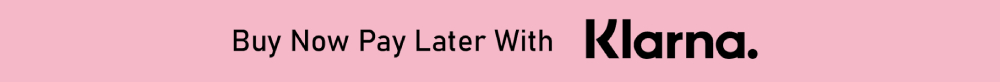


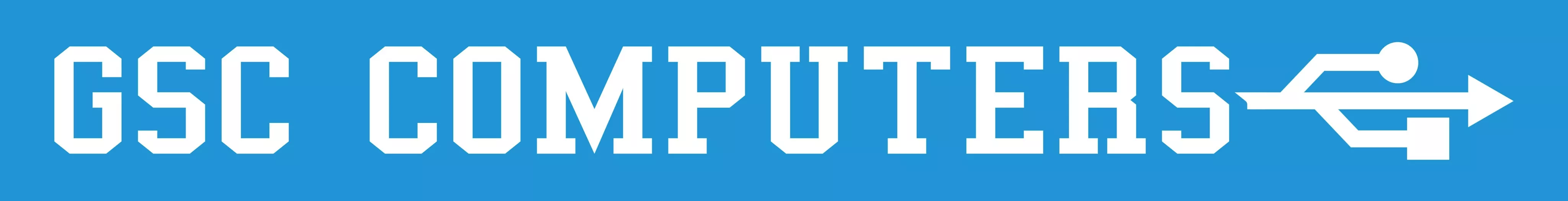

 Change currency
Change currency
 EUR
EUR 

