Your computer is an essential tool that keeps you connected, productive, and informed. Whether you're using a normal PC or a high-performance gaming PC, frequent PC maintenance is essential to keeping it working smoothly.
At GSC Computers, we believe in the value of preventive maintenance to keep your system, including gaming PCs , working smoothly and avoiding any problems. In this blog article, we'll go over the fundamentals of PC maintenance and offer practical recommendations for keeping your computer in tip-top shape.
Why Regular Maintenance Matters?
Frequent PC maintenance improves your computer's dependability and performance in addition to extending its lifespan. Studies show that regular maintenance can avoid significant problems and save you money on repairs. You can guarantee that your system will continue to be trustworthy and efficient by devoting a little time to maintenance.
1. Keep Your System Updated
One of the most important components of PC maintenance is to maintain your operating system and software up to date. Make it a practice to check for and install updates as soon as they become available. These updates frequently include critical bug fixes, security patches, and performance upgrades that help keep your computer and gaming PC running smoothly and safely.
2. Manage Your Storage
Over time, your computer's storage can grow congested, affecting its performance. Take the time to clean out your files, get rid of apps you don't need, and free up disk space.Built-in programs such as Disk Cleanup (Windows) and Disk Utility (Mac) can help you delete temporary files and optimise your storage.
3. Protect Against Malware
Malware has the potential to severely damage your machine and compromise your data.Install reputable antivirus or anti-malware software and keep it up to date. Perform regular scans to discover and remove dangerous threats. Additionally, be cautious while downloading files or clicking on dubious links to reduce the risk of malware infection.This is especially true for gaming computers, which might be targeted by malicious software.
4. Clean Your Hardware
Dust and dirt can build up in your computer's hardware, causing overheating and performance concerns. Clean the exterior, keyboard, and monitor of your computer on a regular basis with appropriate cleaning tools. Use compressed air to properly clean dust from your computer's fans and vents. Keeping your gear clean can help prevent overheating and maintain peak performance, especially in gaming PCs which can generate a lot of heat during intensive use.
5. Optimise Startup Programs
If your computer takes forever to boot up, it could be because there are too many programs running during startup. Review the list of startup apps and disable any that are superfluous. On Windows, you can utilise the Task Manager or System Configuration tool, whereas on Mac, you can manage startup items through the Users & Groups options.Optimising starting programs on gaming PCs will help you get into the game faster.
6. Regularly back up your data.
Losing data may be a nightmare, so make sure you backup your crucial information on a regular basis. Backups can be created using an external hard drive, a cloud storage service, or a combination of the two. Automated backup solutions are available to help simplify the process and secure your data in the event of hardware failure or other unanticipated situations.
7. Maintain a healthy Internet connection.
A robust and consistent internet connection is required to complete tasks online. Check your network equipment on a regular basis to confirm that it is working properly. To receive the best Wi-Fi signal, keep your router in a central area and reduce interference from other devices.
8. Policies and Training for Employees
Lastly, don't undervalue the significance of IT policy compliance and staff training. Inform your employees of the value of permissible use guidelines, data security procedures, and computer maintenance procedures. In order to make sure that everyone is aware of the most recent cybersecurity dangers and best practices, encourage them to report any problems or suspicious activity as soon as possible. You should also offer regular training. By fostering a culture of cybersecurity awareness, you enable your staff to take an active role in protecting the digital assets of your company.
Managing System Alerts
Maintaining the health of your computer depends on your ability to comprehend and act upon system alarms. Here's how to respond to typical alerts:
1. Interpreting Alerts
- Critical Errors: Address serious issues like hardware failures immediately. Follow suggested troubleshooting steps.
- Notifications: React to alerts about high CPU usage or low disk space by managing resources or freeing up space.
2. Setting up Alerts
- Customise Notifications: Change the alert settings to suit your preferences. On Windows, manage through Notifications & Actions; on Mac, use System Preferences > Notifications.
- Set Up Custom Alerts: Use advanced tools to create alerts for specific conditions, like high temperatures.
3.Responding to Alerts
- Follow Recommendations: Act on suggested solutions or consult help resources if needed.
- Use Monitoring Software: Install tools for real-time performance monitoring and early issue detection.
Handling system notifications well keeps your computer operating smoothly and enables you to be ahead of possible problems.
Don't Let Your PC Slow Down
Maintaining your systems—including gaming PCs—and extending their lifespan require proactive computer maintenance.Maintaining your computer on a regular basis will help to make sure it functions properly and last longer. Through adherence to the advice provided in this blog article, you can maximise efficiency, safeguard against dangers, and guarantee a satisfying computing experience.
At GSC Computers, we're here to help you maintain the best possible state for your systems by providing professional guidance and high-quality goods. You may have a dependable and effective computer for many years to come if you incorporate periodic PC maintenance into your daily schedule.
Contact us for more information.




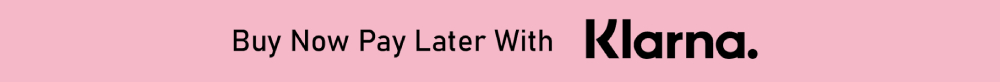


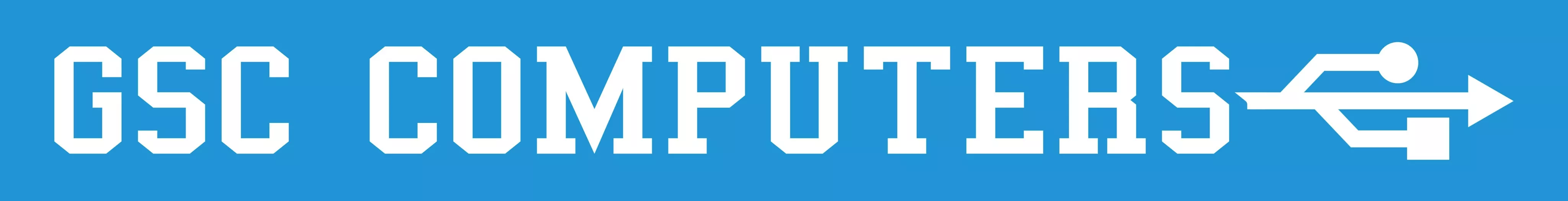

 Change currency
Change currency
 EUR
EUR 

