As the holiday season approaches, many parents in Northern Ireland are considering gaming PCs as gifts for their children. To help navigate this complex world of technology, we sat down with Gary, the owner of GSC Computers - Northern Ireland's No. 1 Independent Gaming PC Supplier - to get expert advice on choosing the perfect gaming PC for your kids this Christmas.
Q: Gary, thank you for joining us today. Let's start with the basics. Why are gaming PCs becoming such popular gifts?
Gary: Thanks for having me! Gaming PCs are very popular gifts these days, and for good reason. First, they're not just for gaming anymore – they’re great for schoolwork, creating content, and can even be an investment in your kid’s future.
Plus, gaming is huge right now! We're seeing more kids interested in esports, game development, and streaming. A good gaming PC opens up all these possibilities and more.
Q: For parents who are a bit lost, what's your top tip?
Gary: First things first, you need to know what your kid's into. Are they happy enough with a bit of Minecraft after school? Or are they dreaming of being the next big Twitch star? Maybe they're into making their own games? Knowing this helps you pick the right PC without breaking the bank or getting something that'll be outdated before Boxing Day. Secondly, you will need to confirm if you have a budget or price range in mind as the more you spend initially the longer it will last before needing to upgrade.
Q: Can you break down the key parts parents should be looking at?
Gary: Absolutely. There are four main components to consider: the CPU (Central Processing Unit), GPU (Graphics Processing Unit), RAM (Random Access Memory), and storage.Think of the CPU as the brains, the GPU as the artist, RAM as the short-term memory, and storage as, well, storage.
For CPUs, we use a lot of Intel's i5 or i7 series, or AMD's Ryzen 5 or 7 in our builds at GSC. They offer great value for your money. Our popular Lucid model, for example, uses an Intel i5-12400F. For GPUs, we're big fans of NVIDIA's RTX series. Our Flash model sports an RTX 4060, which handles most games beautifully.For RAM, 16GB is grand for most gamers, but 32GB can be nice if your kid likes to have a million Chrome tabs open while gaming. And for storage, we usually go with a combo of a fast 1TB M.2 NVMe SSD for the important stuff, which you'll find in most of our builds.
Q: How does all this tech talk translate to actual gaming?
Gary: Great question. It's all about frames per second, or FPS. The higher the FPS, the smoother the game runs. Take our Zephyr model, for instance. It can run Fortnite at about 235 FPS on competitive settings. That's smoother than a buttered slice of Veda bread. Our top-end 4000D model, with an AMD Ryzen 7 7800X3D and an RTX 4070Ti Super, can push that up to 580 FPS in Fortnite. For a more demanding game like Call of Duty: Modern Warfare 3, you're looking at 150 FPS on our Flash and 226 FPS on our 4000D, both on high settings.
Q: I'm sure budget is a big worry for many parents. How should they approach this?
Gary: The budget is always a big one. The good news is, you don't have to spend a lot for a decent gaming PC. At GSC, we've got options for all budgets.
Our pre-built, next-day PCs are a great starting point. These are carefully balanced systems that offer good performance at various price points. For those on a tighter budget, we have models with integrated graphics like the AMD Ryzen 7 5700G. While not as powerful as systems with dedicated GPUs, these can still offer decent gaming performance, especially for less demanding games.
Remember, a gaming PC is an investment. Unlike consoles, you can upgrade PCs over time. So, you might start with a more modest system and upgrade components as your child's needs change or as your budget allows.
Q: Speaking of upgrades, how important is upgradability when choosing a gaming PC?
Gary: It's one of the best things about PCs, if you ask me.
When you're choosing a PC, look for ones that use standard parts and have room to grow. All our PCs at GSC use standard ATX or micro-ATX motherboards, which means you can easily swap out parts later.
This upgradability means your investment can grow with your kid's needs. Maybe they start with Minecraft but later get into video editing. Instead of buying a whole new system, you can just upgrade the relevant parts.
For example, our Lucid model comes with an RTX 4060, but the case and power supply are beefy enough to handle up to an RTX 4080 if you ever wanted to upgrade. It's like buying a car with a bigger engine bay - you can always drop in a more powerful engine later.
Q: Are there any other factors parents should consider when buying a gaming PC?
Gary: Absolutely. A few things, actually:
- Cooling: Gaming PCs generate a lot of heat, so good cooling is essential. Look for systems with multiple case fans and good airflow.
- Power Supply: A quality power supply is crucial. It needs to provide enough power for all components and have some headroom for future upgrades.
- Peripherals: Don't forget about the monitor, keyboard, and mouse. A high refresh rate monitor can make a big difference in gaming experience.We offer some great bundle deals that include all of these.
- Warranty and Support: Make sure you're buying from a reputable seller with good customer support. At GSC Computers, we offer a 3-year warranty on all our PCs and lifetime technical support.
- Software: Check what comes pre-installed. All our PCs come with a clean install of Windows 11, the current standard for gaming PCs.
- Connectivity: Make sure it's got all the ports your kid needs. Our PCs come with plenty of USB ports, including the latest USB 3.2 for fast data transfer.
Q: Those are great points. Now, let's talk about some common concerns. Many parents worry about online safety when it comes to gaming. Any advice on this front?
Gary: That's a big one. The PC itself isn't the issue, but online gaming does need some care. Here are a few tips:
- Use parental controls: Windows and many games have these built-in. We can show you how to set these up when you buy a PC from us.
- Educate your children: Teach them about online safety, like not sharing personal info. It's like teaching them to cross the road - it's an essential life skill these days.
- Keep the PC in a common area: This lets you keep an eye on things. It's not about snooping, it's about being involved.
- Use antivirus software: This helps protect against malware that could compromise your child's privacy or the PC's security.
- Set clear rules: Agree on when and how long they can play. It's all about balance.
Remember, a gaming PC can be a great tool for learning about technology when used responsibly. We've seen kids go from gaming to coding to building their own PCs. It's brilliant to see.
What about the physical setup?Any tips for parents there?
Gary: Good question! The physical setup is often overlooked, but it's crucial for comfort and health. Here are a few tips:
- Ergonomics: Make sure your kid's desk and chair are at the right height. Their eyes should be level with the top of the monitor.
- Lighting: Avoid glare on the screen. A small desk lamp can help reduce eye strain.
- Cable management: Keep those cables tidy. It not only looks better but it's safer too.
- Ventilation: Make sure the PC has room to breathe. Don't stuff it in a tight cabinet.
We offer setup services if you're not confident about doing it yourself. We'll come to your house, set everything up, and make sure it's all running smoothly.
Q:Any final words for parents who might be feeling a bit overwhelmed?
Gary: Absolutely. I understand that all this technical information can seem overwhelming, especially if you're not particularly tech-savvy. But don't let that deter you. That's what we're here for at GSC Computers. Pop into our shop in Kells or give us a ring, and we'll help you find the right PC for your kid and your budget.
Remember, ther's no such thing as a "perfect" gaming PC - it's all about finding the right fit for your situation. And keep in mind, a gaming PC is more than just for games. It's a powerful tool for learning, creativity, and exploration.
Lastly, if your kid's old enough, get them involved in choosing. It can be a great bonding experience and teach them about technology and budgeting. Who knows, you might end up wanting one for yourself!We've had plenty of parents come back and buy a second PC for themselves after seeing what their kids can do. It's never too late to get into gaming or tech.
Q: Thank you so much, Gary. This has been incredibly helpful
Gary: It's been my pleasure. I hope this helps parents make good choices this Christmas. Remember, at GSC Computers, we're not just selling PCs - we're here to help you find the right technology for your family.
And don't forget, we offer after-sales support too. If you run into any issues or have questions down the line, just give us a shout. We're always happy to help.
For more information on GSC, contact here.






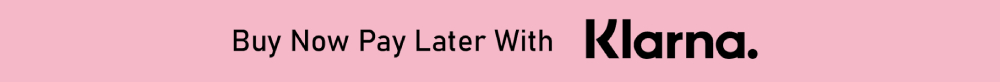


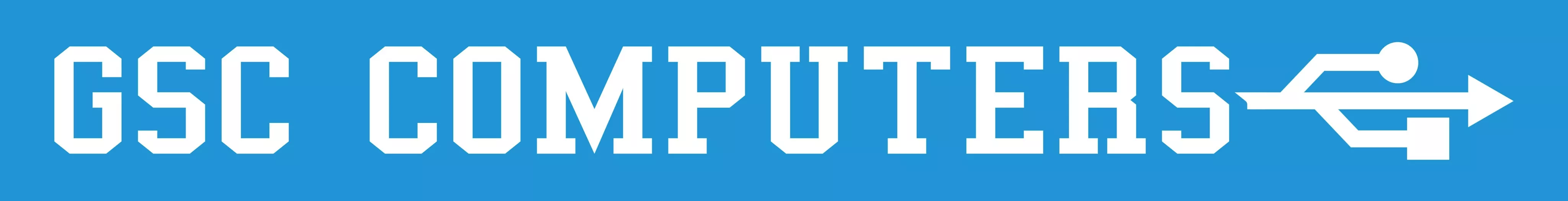

 Change currency
Change currency
 EUR
EUR 

