Building your own gaming PC, or selecting a tailor-made one, is an adventure full of excitement and potential. With so many resources available, selecting the right processor and graphics card may seem straightforward. However, the world of motherboards—the foundation of a great gaming PC—presents a myriad of options that can make or break your build. Choose wisely, and you'll achieve gaming PC nirvana; make a misstep, and you might end up with a system that limits your future upgrades. With over 10 years of experience, GSC Computers is here to boost your confidence in choosing the right motherboard. Are you ready to dive into the heart of your gaming PC?
Understanding Motherboards: The PC's Foundation
The motherboard is the central hub of your computer, a large, typically black board where crucial components like the CPU, RAM, and others connect. But not all motherboards are created equal. Modern motherboards come equipped with features like built-in Wi-Fi, RGB lighting, and support for fast storage solutions. Selecting a motherboard is akin to choosing a foundation for your house—you wouldn't support a skyscraper on a garden shed's base, right?
CPU Compatibility: AMD or Intel?
The first decision in choosing a motherboard is whether you'll build an AMD or Intel-based system, as motherboards are specific to one or the other. This decision is crucial and should align with your vision for your PC. There are extensive resources online to help you choose the best CPU for your gaming PC, and brand loyalty often plays a role. Consider other components in your build and choose a CPU that fits well with them and your budget.
Navigating Chipsets and Motherboard Compatibility
The chipset of a motherboard acts as the command centre, managing the flow of data between the CPU and other crucial components like RAM and storage devices. It determines which types of processors are supported, the number and types of memory slots available, and the expansion capabilities for additional hardware. This makes the chipset a pivotal factor in influencing your gaming PC's performance, expandability, and compatibility with future upgrades.
Intel's Chipset Choices: Z Series vs. B Series vs. H Series
When building with Intel, you face a decision between the Z Series and the B Series:
- Z Series: Tailored for high-performance enthusiasts, the Z Series supports advanced overclocking and offers extensive expansion capabilities, including multiple PCIe lanes for elaborate GPU setups and numerous USB ports for connectivity. It's ideal for gamers who push their systems to the limits.
- B Series: More budget-friendly, the B Series balances cost with performance, providing a solid foundation without the extensive features found in the Z Series. It's suitable for gamers who need efficiency and value but may not require extreme overclocking support or extensive PCIe lanes.
- H Series: These are Intel's most budget-friendly offerings. Whilst not impacting performance, the H Series will offer only the essential features and provide the greatest value for money.
AMD's Chipset Options: X Series vs. B Series
Choosing AMD introduces another layer of options:
- X Series: AMD's premium chipset that supports cutting-edge features like PCIe 5.0, offering more lanes for GPUs and fast NVMe drives. It's designed for tech enthusiasts who demand high bandwidth and advanced connectivity to future-proof their system.
- B Series: Provides robust performance at a more affordable price point. While it supports PCIe 5.0, it does so with more limited capacity than the X Series, making it a practical choice for gamers who want modern features without a premium price tag.
- A Series: These are AMD’s most budget-friendly offerings. Whilst not impacting performance, the A Series will offer only the essential features and provide the greatest value for money.
Both Intel and AMD chipsets cater to different user needs, from high-end performance to budget-conscious efficiency, affecting everything from gaming prowess to potential future upgrades.
Importance of Form Factors and Sizes
Motherboard sizes matter significantly in your build—not in terms of power, but in fitting the right case and ensuring compatibility with other components. Here's a quick rundown of common motherboard form factors:
- Mini-ITX: Compact and perfect for small form-factor builds, offering impressive capabilities in a small footprint.
- Micro-ATX: A balanced option that provides a good mix of size and expansion slots, suitable for most standard gaming and work setups.
- ATX: The most popular size, providing extensive room for upgrades and additional components.
Choosing the right size ensures that your motherboard fits your desired case and aligns with your future expansion plans.
Examining Expansion Slots and Connectivity
A critical aspect of motherboard selection is the type and number of expansion slots it offers, which determine your PC's connectivity and upgradeability:
- PCIe Slots: Essential for adding graphics cards, sound cards, and other expansion cards. The generation of PCIe slots (e.g., PCIe 4.0 vs. 5.0) affects the bandwidth and performance of connected devices.
- Storage Options: Check for sufficient SATA and M.2 slots for your storage needs, especially if you plan to use fast NVMe SSDs.
- USB Ports and Display Outputs: Ensure there are enough USB ports, including newer types like USB-C, and consider the types of display outputs if you rely on integrated graphics.
- Network and Audio Connectivity: High-speed Ethernet ports, built-in WiFi, and quality onboard audio are crucial for a seamless gaming and multimedia experience.
Assessing Durability and Build Quality
When selecting a motherboard for your gaming PC, it’s vital to consider the durability and build quality, which significantly impact the longevity and reliability of your system. Here's what you should focus on:
Materials and Construction
Choose motherboards that utilise high-quality materials and robust construction. Look for features like solid capacitors and premium power delivery systems, which provide better stability and longevity, especially under the stress of overclocking and high performance.
PCB Layers and Thermal Management
A motherboard with more layers in its PCB (Printed Circuit Board) typically offers improved signal integrity and better heat distribution. Additionally, effective cooling mechanisms, such as additional heatsinks on VRMs and chipsets, help maintain optimal performance and extend the motherboard's life.
Reinforcement Features
For added durability, some motherboards feature reinforced PCIe slots to prevent damage from heavy graphics cards. This feature is particularly important if you plan to invest in high-end GPUs.
Reliability Testing
Consider manufacturers that disclose their testing procedures, which might include temperature endurance, humidity resistance, and physical stress tests. Such detailed testing ensures that the motherboard will perform reliably under various environmental conditions.
Building on a Strong Foundation
Choosing the right motherboard is a critical step in building your gaming PC—it's not just another component but the foundation of your system. Whether you opt for a compact Mini-ITX board for a space-saving build or an expansive E-ATX motherboard for ultimate performance, the key is to match the motherboard to both your current needs and your aspirations for future upgrades.
Remember, a perfect gaming PC is not just about the specs—it's about creating a system that fits your specific needs, fuels your enthusiasm for technology, and performs flawlessly with the latest games. Take your time to choose wisely, and you'll build a gaming PC that delights you for years to come.
Connect with GSC Computers today to tailor a gaming PC that perfectly matches your budget and gaming requirements. Our experts are ready to guide you through the process, ensuring you make an informed decision that maximises your gaming experience. Let us help you build the gaming PC of your dreams.






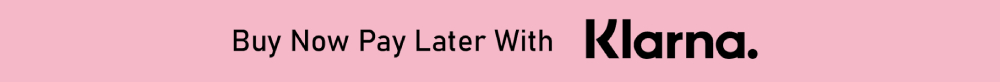


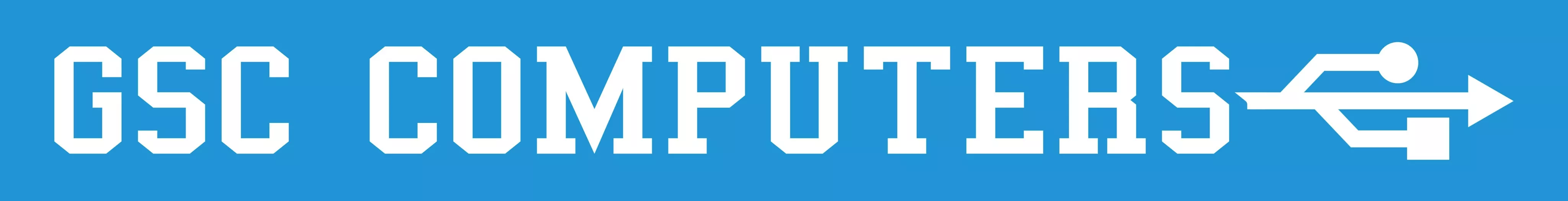

 Change currency
Change currency
 EUR
EUR 

